Hi Crafters
Welcome to Crafty Sentiments Designs Inspirations
we are here to give you ideas for cards using all from
Crafty Sentiments Designs.
Here's my first tutorial of the new year 2016.
Here's my first tutorial of the new year 2016.
Today I have my card I made using the digital image
from one of the CD roms you can buy at the online shop.
Sweet Collection CD 2
Step One
Choose a 6 x 6 edge embossing folder
I've used a flower design
Step Two
Place your coloured image into the emboss folder,
(used spectrum noirs pens to colour image with)
making sure if fits the same size of the folder 6 x 6 inches
Put this through your die cutting/emboss machine
Step Three
Below picture shows the embossed card around
the image
Step Four
Take your chalks and using a sponge go round the embossed flower
leaving chalk on the emboss part only
I used a pink colour around my card emboss edge
Completed Card
Finished off with some pearls and flower buttons
See you again in two weeks I will have another card
from the cd roms
Cheers
Sue
xx








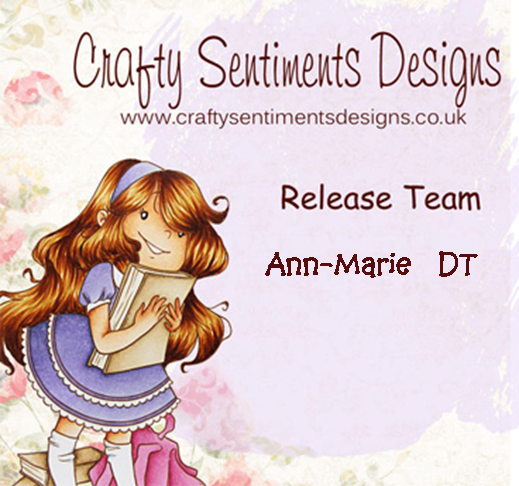
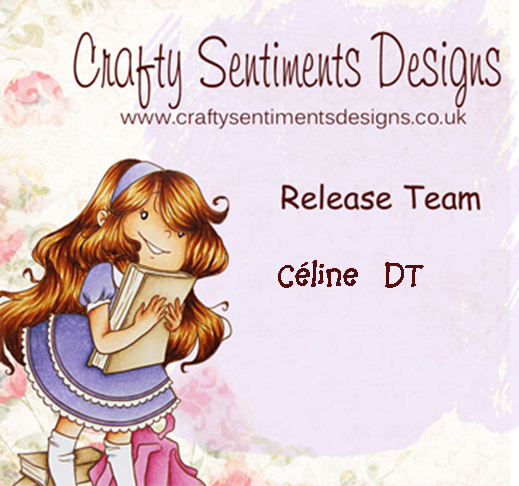
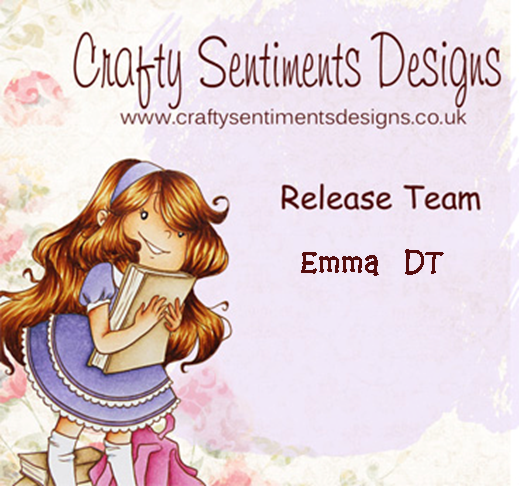
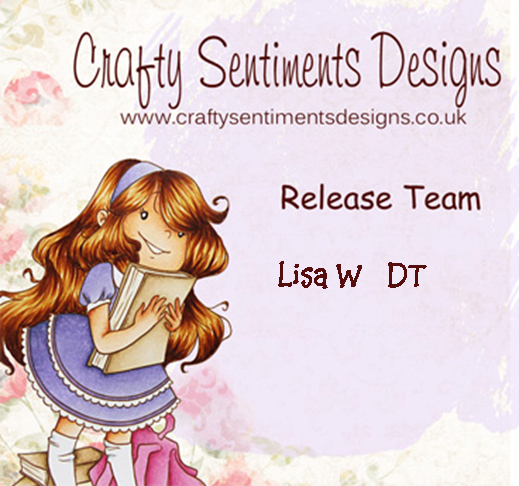

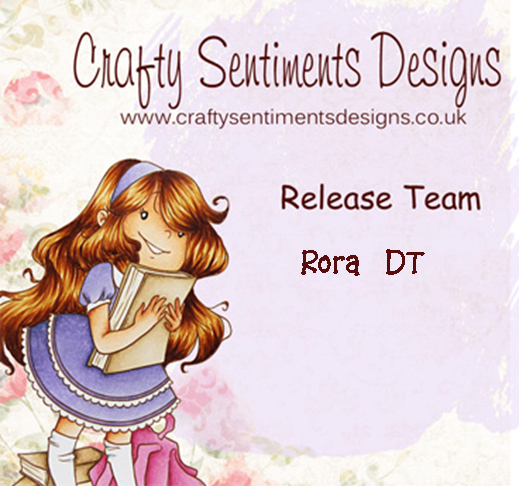




No comments:
Post a Comment